top of page
Admins
02
03
New admin
STEPS TO ADD NEW ADMIN

STEPS TO ADD A NEW ADMIN
-
Navigate to the users area and select "All users."
-
Locate the user you want to add as an admin and click on the three dots on the right side.
-
Choose "Add as admin" from the options.
-
Decide whether you want to send the activation link now or later. If later, simply click on the three dots again and select the option to send the activation link.
The activation token is enabled with 2 tries and is active for 14 days. Resend the activation mail if the new admin fails to create a password in time.


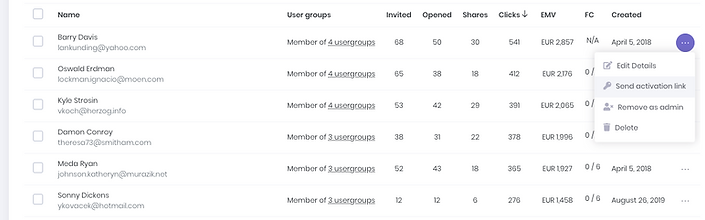
Delete admin
REMOVE ADMIN

REMOVE ADMIN
1. Go to user in the menu
2. Find the employee you want to remove as admin
3. (···) Select remove as admin
The user remains in Sociuu and can receive emails but will no longer be able to access the account.
bottom of page